Receiving feedback from the Fediverse
Every app in Feedbackbulb can be connected to a fediverse account so that notifications like mentions, replies, and boosts can be imported into Feedbackbulb as feedback.
Connect account
To configure the integration, head to the "Receive feedback from the Fediverse" section of the app settings page. To begin the authentication process, and click on the "Connect" button in order to connect the account Feedbackbulb will monitor.
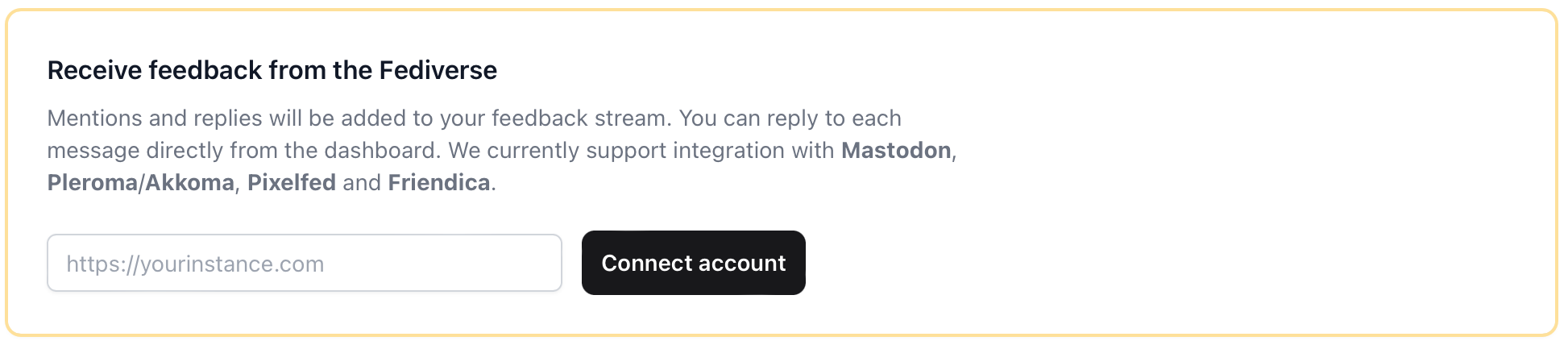
The connected account is also going to be used to reply to feedback.
Replying to feedback
You can reply to feedback reports directly from your feedback stream. The reply will be posted from the same account currently connected to an app.
Disconnect account
You can disconnect the account at any time by clicking on the "Disconnect account" button.
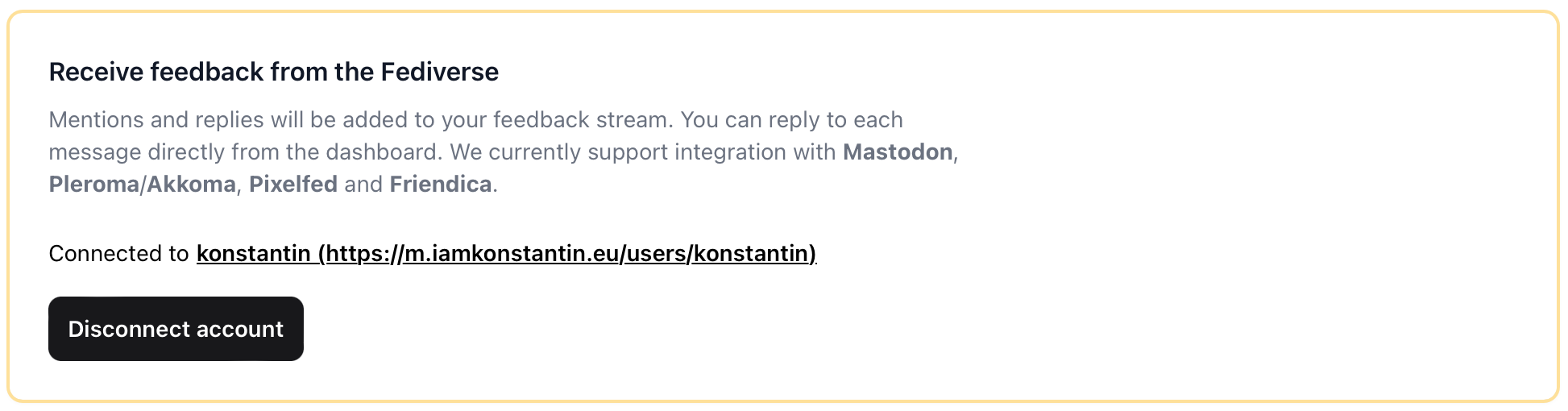
WARNING
Replying to feedback always uses the currently connected account. If you disconnect the account, you will no longer be able to reply to feedback previously received from that account.
Supported platforms
Thanks to TootSDK We currently support the following fediverse platforms:
Considerations
There are some technical considerations currently in place regarding our fediverse integration.
Feedbackbulb imports notifications approximately every 30 minutes.
We detect feedback based on your notifications. If you clear your notifications on another device, the feedback will not be imported into Feedbackbulb.
When you connect your account for the first time, Feedbackbulb will only import the last 10 most recent notifications.
Replies are always posted with visibility set to "direct", they appear as DMs in the recipient's inbox.
